Problem: In some environments where Linux is running with Beryl, there is a possibility of getting the screen of Limewire as blank. I have no idea how this crazy thing happens in the first place. But I think I cracked it!
Solution:
1.Copy the folder contents from windows for limewire
i.e c:\Program Files\Limewire\
to a respectable Linux location.. preferably under the /home/.Limewire/
2.Make sure you have the runLime.sh script, if not try to download it from net(http://frankandjacq.com/ubuntuguide/LimeWireOther.zip , you gotta unzip this, and extract the runLime.sh file to the linux limewire folder; assuming you got the pro version copied to the linux limewire folder :P )
under super user mode.. goto /usr/bin/
create a file called limewire.sh(cat > limewire.sh)
#!/bin/bash
cd /home/.Limewire/
export AWT_TOOLKIT=MToolkit && ./runLime.sh
REMEMBER!! If you don't have Beryl installed, then the script would be
#!/bin/bash
cd /home/.Limewire/
./runLime.sh
And don't forget to make limewire.sh file executable (chmod +x limewire.sh)
3.Finally create a application link to the file on desktop. Under the command part of the link, type: ./limewire.sh.
4. Most Important!! Get the latest Java Runtime Environment
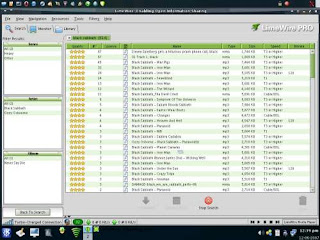

No comments:
Post a Comment