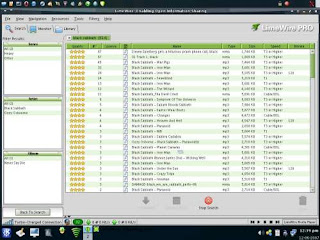I bought this laptop 2 weeks back, ever since then I have been struggling to install Ubuntu in it. Well actually I did install it, but no matter what I did, I always ended up with 800 x 600 resolution. I even tried installing the NVIDIA driver, but no cigar. stuck up with it. I tried other distros, but all of them gave me some problems or the other while installing.
Finally I almost gave up and decided, what the hell, will go for Vista. Lets see what happens. Don't know why, but at the last moment, I decided to give it one last try. I downloaded UbuntuStudio 7.04, 2 months back. So I started installing it, voila.. installation went smooth, I even got 1024 x 800 resolution. I am guessing it has something to do with the live cd, some of the hardwares don't get detected properly. I am guessing the alternate installation cd would work well too.
What works:
NVIDIA Go 7400M
Works after installing envy from http://albertomilone.com/nvidia_scripts1.html . Envy will automatically download all the software needed for the graphic card to work. Including the linux NVIDIA driver from NVIDIA website
S-Video TV out
Works by using nvidia-settings
Remote
Works on most Video and music players in Totem, ofcourse wont be able to use the Wondows media player and quickplay buttons
Play/Pause and other Media control buttons on top of the keyborad
Works flawlessly out of the box
Fingerprint Scanner
Haven't installed any driver for it
Touchpad
Flawless
Wifi
Restricted Manger detects it, works fine
LAN
Works fine
Audio/headphone
Main speaker does not mute when the head phone is plugged.
To get it to work, dowload the latest alsa driver (alsa-driver-hg20070818.tar.bz2)from, http://ftp.riken.go.jp/pub/Linux/suse/projects/alsa/snapshot/driver/
CD/DVD writer
Somehow udev doesnt create the hda directory
type
sudo /etc/rc.local
and attach the following before 'exit 0'
mknod /dev/hda b 3 0
For enabling DMA(faster DVD access)
---------
First apt-get install hdparm then once installed edit the file /etc/hdparm.conf and put this at the bottom of the file.
Code:
}
/dev/hda {
dma = on
}
then,
sudo gedit /etc/modules
add piix at the beginning
USB
Flawless
Integrated webcam
Flawless